
Health & Safety at your fingers tips
Projects.iScout.com enables you to monitor your project’s H&S and produce all your H&S Legal requirements from your mobile devise or tablet. Its a simple and guided step by step app that puts you in full control of all your H&S needs from as little as €25 monthly.
The application is created by ame Health Safety & Environment specifically to address issues faced by those who seek to make their home projects compliant to H&S Legislation at an affordable price. It provides all basic forms and requirements set in force in the H&S Legal Notice of 2001. All forms, documents and resources were produced at ame Health Safety & Environment in accordance to the OHSA Legal Notice.
Features & Benefits
Projects.iScout.com offers an array of ready made forms which span from OHSA Construction Notification to OIR’s. Each form is automated and directly updatable.
How it works
Pricing & packages
Projects.iScout.com offers 2 packages tailor made according to distinct and specific needs.
Standard Monthly. Ideal for the individual user who’s monitoring a project at his/her property. It’s designed for a single user and single site. The provided forms in this package tick the boxes of the OHSA Legal notice both in terms of forms provided, as well as the legal requirements they cover.
Advantage. Is designed to fit the needs of a single user who seeks to monitor multiple projects or sites. It too provides all necessary documentation required by the OHSA with a range of forms extended to fit the needs of a multi project user.
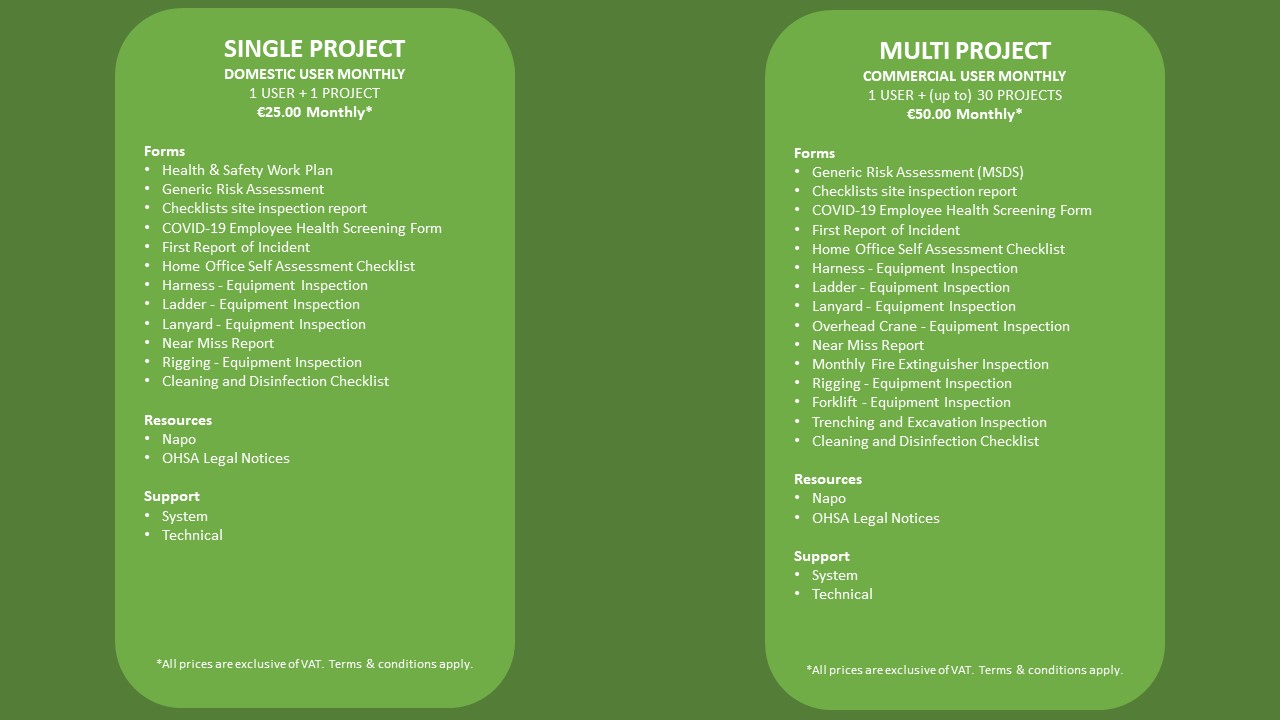
Contact Us
Write to us indicating which package fits your needs:
For installation
For technical Questions
FAQ's
What is Projects iScout?
Projects iScout is an online application software built to provide ALL Health and Safety reporting as required by the Maltese legislation. It has been specifically designed to replace the job of an HSE Inspector giving all functions to you, the user in a very user friendly step-by-step & easy to follow process.
Projects iScout is a collaboration between a US Based software house and ame Health and Safety. This collaboration consisted of the customization and adaptation of a tried and tested software to Maltese needs and laws. Ame’s involvement in designing Maltese specific forms, took over six months in the making, which in a nutshell, consisted of putting all our experience and service of local knowledge in a software which was originally designed for the US Construction Industry.
We’ve managed to translate 15 years of experience in the field of Health & Safety into an easy-to-follow software package.
Projects iScout provides the user with basic reports such as the Initial Inspection Form, to the more specific Equipment Inspection reports, which may be required by Multi Project users. This because Projects iScout is specifically designed and created for Maltese Legislation with and Maltese users in mind. In fact, Projects iScout is both modular as well as customizable.
All you need is a mobile phone, tablet or PC and an internet connection.
Best of all, Projects iScout reports can all be sent via e-mail in pdf format directly to those involved with a simple click of a button, avoiding all the paperwork – therefore, you will be doing your part for the environment.
Why use Projects iScout?
Projects iScout offers all the functions and services of an HSE Inspector from the palm of your hand. It provides a step-by-step checklist of functions in a self-filling form which enable you to follow the steps of an Inspector. Therefore, if you have the time in hand, you can handle all your Health & Safety requirements without the need of an inspector.
Why use Projects iScout not an Inspector?
Projects iScout is designed around a day’s work of an HSE Inspector. It was designed in the same sequence of a normal site inspection which sequence mimics and inspector’s daily run.
If you therefore have enough time in hand or prefer to handle health & safety yourself instead of engaging an Inspector, then Projects iScout is designed for you.
How can I use Projects iScout?
Projects iScout is very simple to use. All you require is a smart device (PC/Tablet/Smart phone) and a sound internet connection. Projects iScout can also operate offline. Therefore, you can also run your site inspection and then send all forms once you are at your office or home or when your internet connection is available.
How do I access Projects iScout?
Projects iScout is accessed through a username and password supplied to you upon request.
Your first step is sending a “request for interest” email provided by our website. In this e-mail, you need to provide the package you are interested in, and our staff will take it on from there.
Your username and password will be provided as soon as you agree with our terms and payment is confirmed. Your login will be granted within the hour of payment.
Getting Started
Getting started Projects iScout is simple. All you need to do is fill the message field at the bottom of the Projects iScout landing page.
Upon receipt of your message, you will be contacted by our representative who will guide you
How do I pay for Projects iScout?
Projects iScout accept iban as well as bank transfers.
What forms are available in Projects iScout?
Projects iScout offers all the basic forms required by the Maltese Legislation; from Initial Inspection Form to First Report of Incident. These forms are available in our “Single Project” package which is designed for the single project “Domestic user”. Projects iScout is also available in “Multi Project” format, intended for those handle multiple projects in multiple venues. In this case, Projects iScout offers forms that include Equipment Inspection Reports and other specific reports required in such multi-tier projects. More importantly, Projects iScout can be customized locally and additional, or more specific forms can also be produced. Visit our “Packages Page”.
How do these forms work?
Projects iScout’s forms are easy and straightforward.
All standard forms are prefilled by the system and therefore, all that is required is for you to follow the sequence and thick where applicable. All Projects iScout forms are designed in sequence to guide you as to which forms need to be filled.
Picture fields and QR scanners are also prompted automatically by the system. Same applies for the send fields where forms or necessary documents are preprogrammed to reach a pre-determined receiver. This applies to forms like the OHSA notification for instance. Watch our video tutorial for more details.
How do I include pictures?
How do I send forms?
How do I manage Sites/Equipment?
How do I manage notifications?
How do I manage QR Codes?
What are Resources?
Can I upgrade packages?
Projects iScout comes in two packages: SINGLE PROJECT & MULTI PROJECT.
You can switch package type by e-mailing us with the specific request. Moreover, Projects iScout can be customized to specific needs.
